Activating the free trial
This section does not apply to the Mac App Store edition of DaisyDisk, because the latter uses Apple’s own DRM system, which does not provide free trials.
DaisyDisk comes with a free trial that you can use to fully evaluate the app before buying a license. In the trial mode, some functionality will be locked up until you register a license.
Right after you download and launch the app, you will see the following window, asking for your email address:
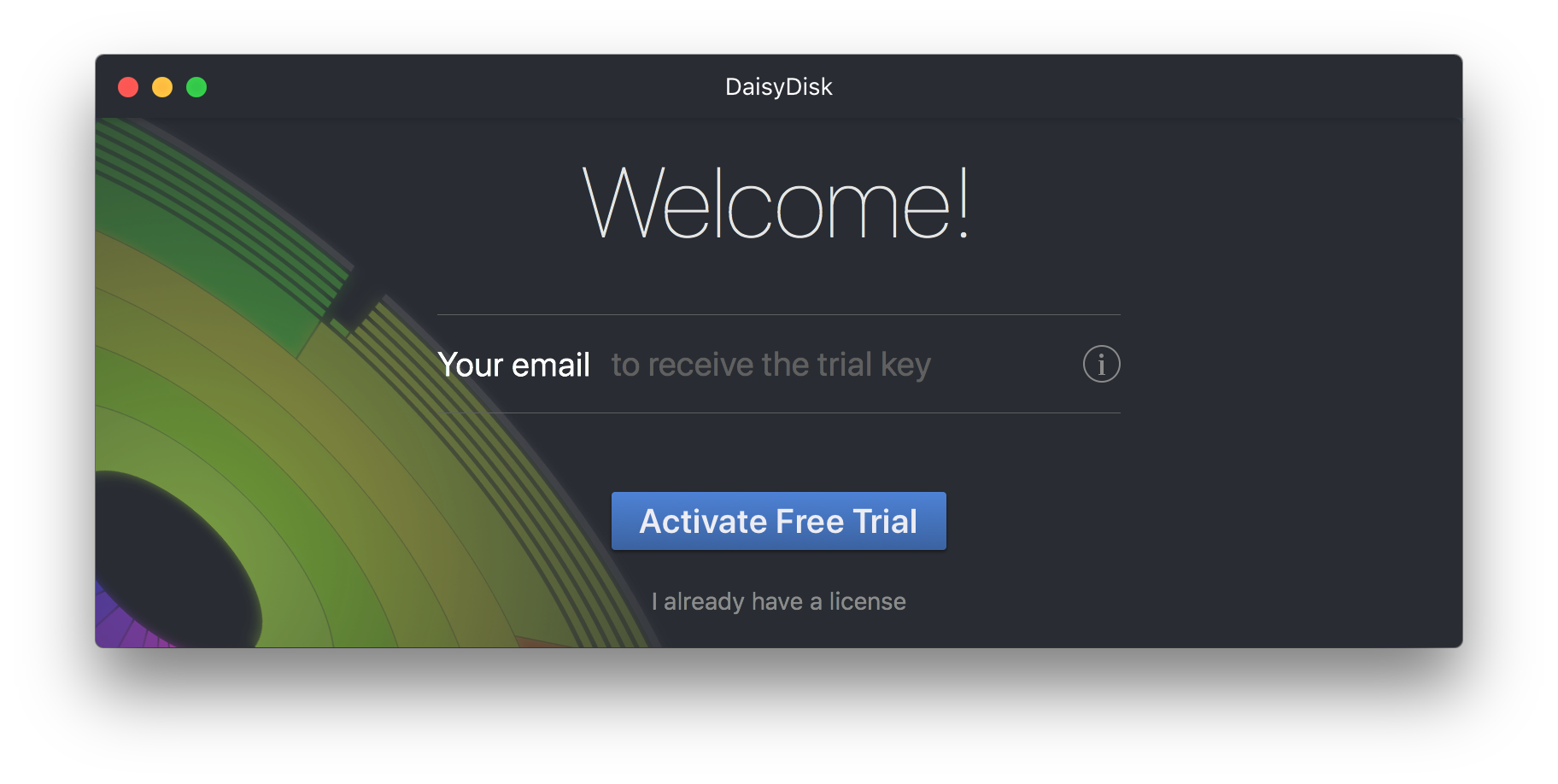
Please provide a working email address, because after you click the Activate Free Trial button, the trial activation key will be sent to that box:
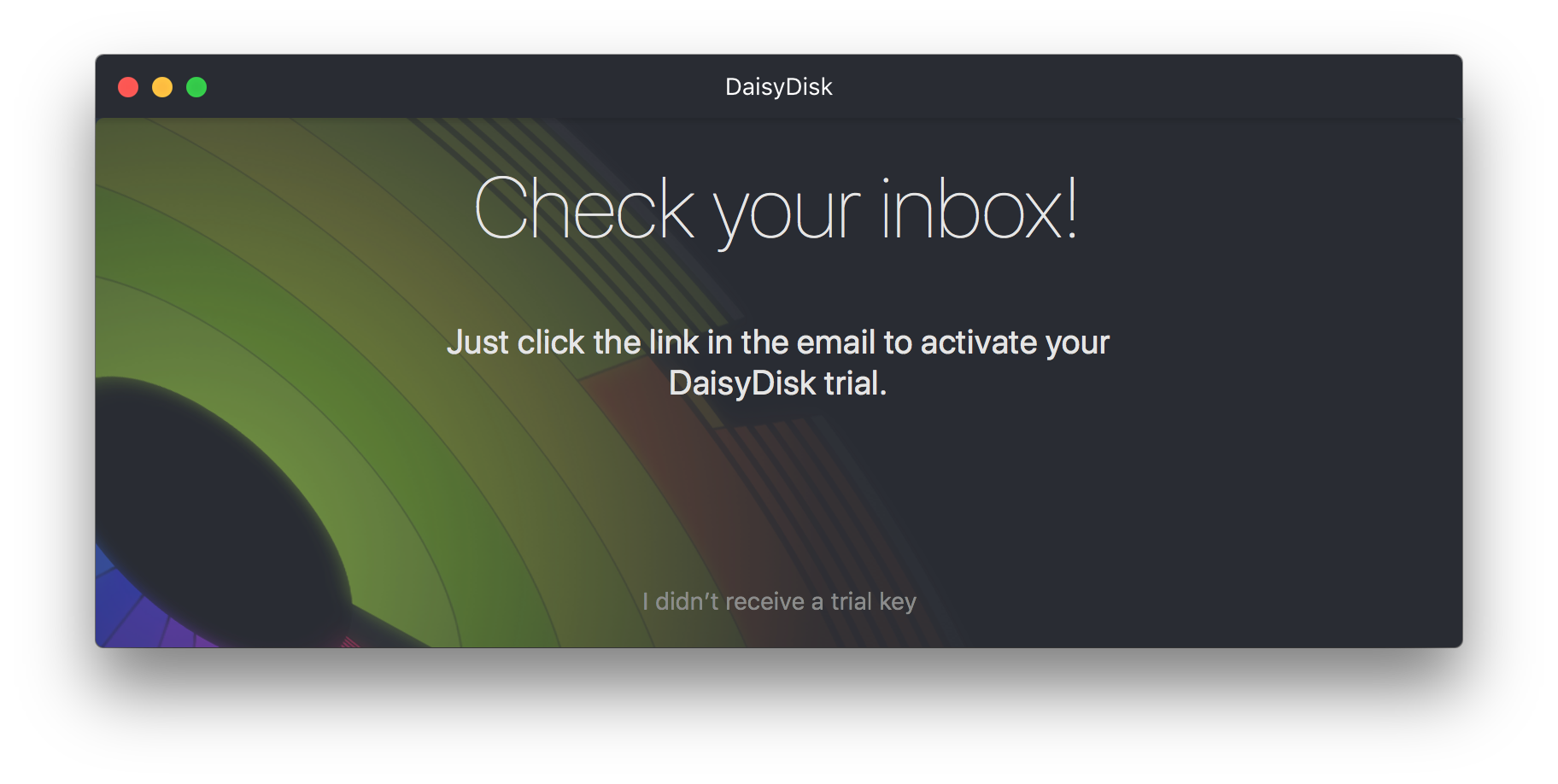
Check your inbox and find the email with the trial activation key. Click the link in the email and DaisyDisk will confirm that your free trial has been activated:
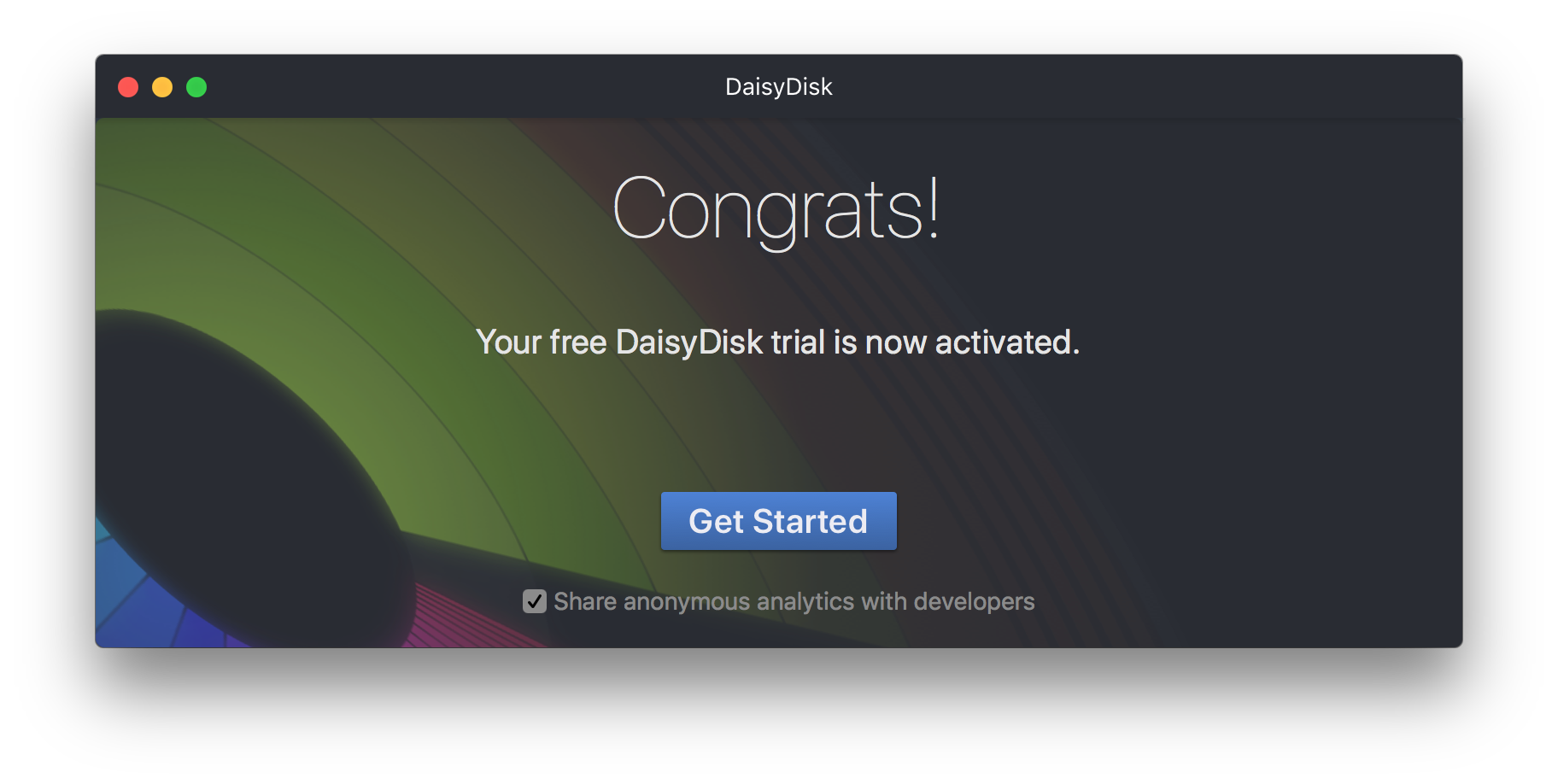
Click the Get Started button to begin working with DaisyDisk.
See also DaisyDisk EULA for more detail on the terms of the free trial.
Troubleshooting
If the free trial activation link you receive by email opens a blank page or the web browser gives you an error message that the link cannot be opened, please check the following:
Download and unzip DaisyDisk on the same Mac where you are clicking the link.
Do not place the
DaisyDisk.appfile into a temporary directory like/tmp, because otherwise the web browser will be unable to launch the app by the link, for security reasons. Please move the app to your/Applicationsfolder or another folder of your choice.If the problem persists, please copy the trial activation link from the email, and open it in another browser, by pasting the link into the address field. You can also try to reboot your Mac to exclude a system-wide glitch.