File system not responding (time-out) error
If you get the “File system not responding” error while scanning or deleting, it means that DaisyDisk has waited for more than one minute to get a response from the file system, per single file. Such a long wait indicates a problem in the file system, and requires an action on user’s part.
Local disks
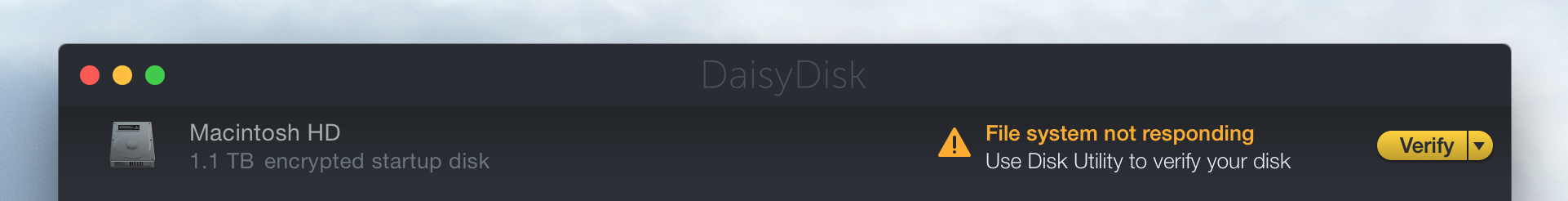
If you see this error message while scanning a local disk, it may be due to an error in the file system. Please, use Disk Utility to verify and repair your disk. Running a Mac whose file system is damaged is never a good idea, anyway.
Network drives
If you see this error message while scanning a remote disk, try accessing the resource via a different network protocol or scan it locally. Some network resources, for example FTP servers, can be configured to deny requests that come too often during scanning.