Registering your license
After you purchase a DaisyDisk license in our online shop, you receive an e-mail with your license.
The license consists of your name and the registration key. Both are required for registration, so make sure to keep them for the future.
In order to register, run DaisyDisk and select Registration… from the DaisyDisk menu.
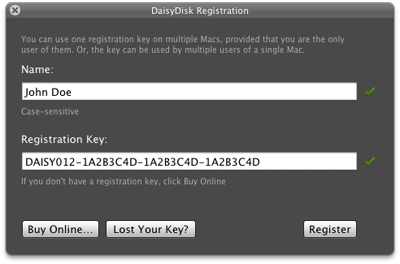
Copy and paste the registration data into the corresponding fields of the window. Keep in mind that the name is case-sensitive.
If the registration data are correct, you will see green checks next to the both fields. Just click Register to complete registration. Enjoy!
You can always retrieve your license in case if you lose it.