Scanning as administrator
This feature is not available in the Mac App Store version of DaisyDisk.
Sometimes you may not be able to examine certain folders, because you don’t have sufficient access permissions. For example, folders of other local users are normally inaccessible, even when you are logged in as an administrator.
In such cases you can scan the target as administrator. Just select the corresponding command from the disk’s or folder’s drop-down menu
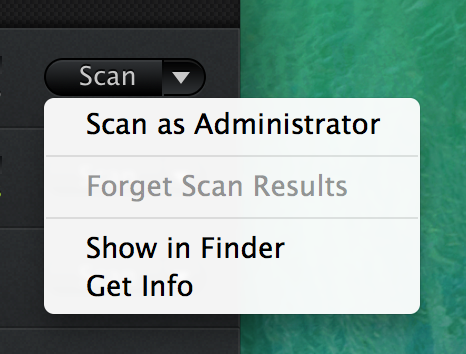
and enter the administrator’s password.
It’s generally a good idea to scan disks as normal user unless scan results reveal significant amounts of hidden disk space.
Scanning as administrator only works on local HFS+ volumes.
Once the disk is scanned in normal mode, you can save time by selecting Quick Rescan as Administrator item from the disk’s menu. Holding Option (Alt) enables full rescan.